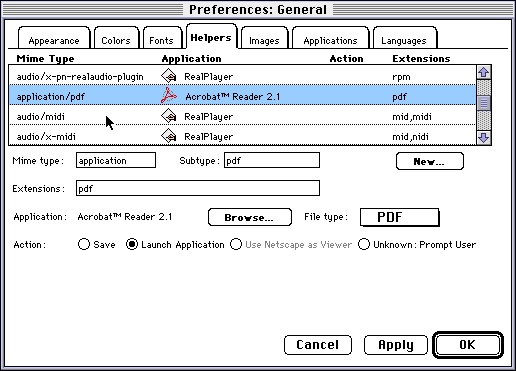
Netscape 2: First check to see if you already have an entry for a Mime Type of application/pdf. If you do, correct it as shown below. If not click New... and enter the details. You need a Mime Type of application, a Subtype of pdf, and an extension of pdf. Browse for the Acrobat Reader application and select PDF as the File type. For Action, select either Save for offline reading or Launch Application for immediate reading. The example shows Netscape Navigator 2 linking to Acrobat Reader 2.1. The plug-in that comes with Acrobat Reader 3 only works with Netscape Navigator 3. I would suggest version 2 for both for people with tight RAM situations.
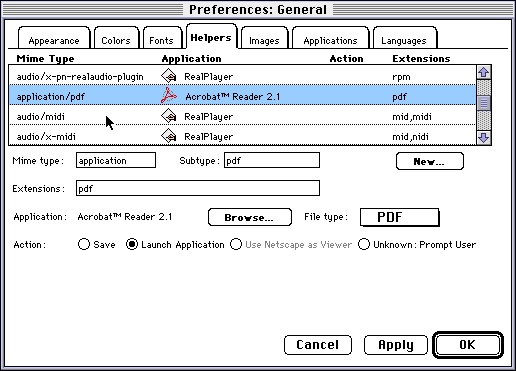
Netscape 3: First check to see if you already have an entry for a Mime Type of application/pdf. If you do, correct it as shown below. If not click New... and enter the details. Description: Portable Document Format, MIME Type: application/pdf, Suffixes: pdf. Handled by Plug-in PDFViewer or Save to disk if you want on-line or offline viewing. The example shows Netscape Navigator 3 handing off the downloaded .pdf file to the Acrobat plug-in so the document shows up in a Navigator window.
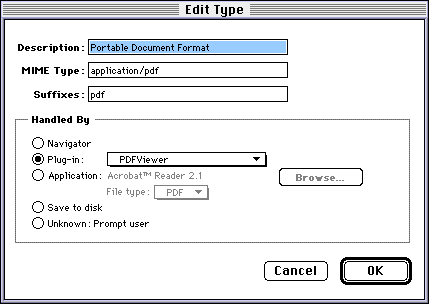
America Online 3.0: AOL 3.0 comes with no helpers defined. Go to the Members menu and select Preferences... and then scroll down and click on the Helpers category. Then click on the Create... button and fill in the dialog box as shown below. Click the Select... button to select the Adobe Acrobat Reader application somewhere on your hard drive and then use the pop up menu to select the file type PDF.
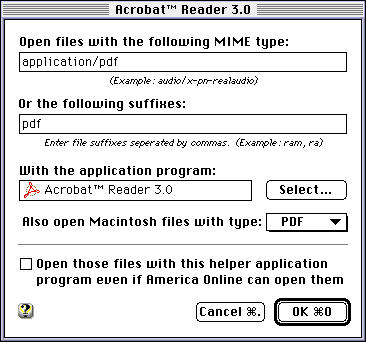
When your through, your Helpers list should look like this. (Assuming you're using Reader 3.0)
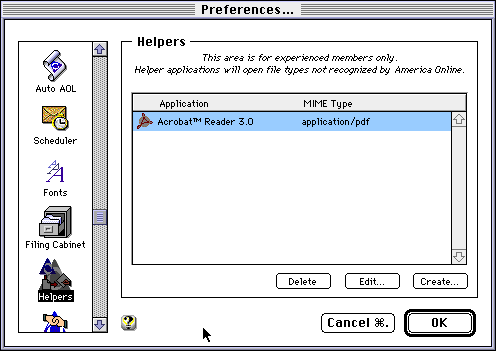
This page last modified on 5/2/01.